Upload your practice pages
Use your smartphone or web camera to take a picture of your practice page. Be sure to name the picture file with your name or write your name on the practice page itself. Then, come back to this page and use the form below to upload and submit your page.
Note: If you have difficulty viewing the submission form on your phone select use the browser settings button to choose “desktop site” view in your mobile browser. You can also email the practice page photo to yourself then upload it via a larger screened device (tablet, laptop, desktop).
You can later download the reviewed copy with Hermineh’s notes via the link on the left.